Today’s, technology-driven world, businesses and public spaces are increasingly relying on digital signage solutions to communicate with customers, employees, and visitors. Whether it’s promoting new products, displaying real-time information, or enhancing the visitor experience, digital signage is a powerful tool for modern communication. The UD75 Interactive Display provides an excellent platform for these applications due to its robust features, interactive capabilities, and seamless integration with various content management systems. In this blog, we’ll explore how to leverage the UD75 for digital signage in businesses and public spaces.
Why Choose the UD75 for Digital Signage?
The UD75 Interactive Display is a versatile tool designed for high-impact communication. With a large, vibrant screen, multi-touch capabilities, and advanced connectivity options, it offers businesses a wide range of possibilities. Here are some reasons why the UD75 is ideal for digital signage:
- Large Screen with High Resolution: The UD75 boasts a large screen, providing ample space to display content such as promotional ads, event schedules, or interactive directories. With its high resolution and vibrant color reproduction, your content will appear sharp and engaging.
- Multi-Touch Functionality: Unlike traditional signage that simply displays static content, the UD75’s multi-touch capabilities allow users to interact directly with the display. This is especially useful in environments like malls, airports, and corporate lobbies, where you may want users to access directories, videos, or interactive maps.
- Versatile Content Display: Whether you want to show static images, videos, live social media feeds, or even integrate real-time data like weather updates or stock prices, the UD75 supports a wide range of content types, ensuring your digital signage is dynamic and engaging.
- Wireless Connectivity: The UD75 supports wireless connectivity, making it easy to manage content remotely from any device. This is particularly useful for businesses with multiple locations, as it allows them to update or modify signage content from a centralized location without needing to be physically present.
How to Use the UD75 for Digital Signage
Let’s look at how businesses and public spaces can effectively use the UD75 for digital signage.
1. Content Creation and Management
Before setting up the UD75 for digital signage, you’ll need to decide what type of content you want to display. Businesses often use digital signage to showcase:
- Promotional Content: Advertisements for new products, sales, and special offers.
- Corporate Branding: Displaying company logos, values, and mission statements.
- Event Schedules: Announcing upcoming events, meetings, and seminars.
- Real-time Information: Weather updates, news, flight schedules, or transportation information.
- Interactive Directories: Helping customers navigate large spaces like shopping malls, airports, or conference centers.
Once you’ve determined the content, you can use content creation software to design it. The UD75 is compatible with various third-party content management systems (CMS), allowing you to easily upload and schedule content remotely. Whether using cloud-based platforms or on-site software, you can keep your digital signage content fresh and relevant.
2. Setting Up the Display
Once your content is ready, setting up the UD75 for digital signage is a straightforward process. You’ll want to place the display in a high-traffic area where it will catch the attention of passersby. Ideal locations might include:
- Retail Stores: Near entrances or checkout counters to showcase promotions.
- Corporate Lobbies: For visitor information, corporate announcements, or event displays.
- Public Spaces: Airports, train stations, or shopping malls where people can interact with directories or wayfinding systems.
Ensure that the display is mounted securely and is positioned at an optimal viewing angle for maximum visibility. With its sleek design, the UD75 can be mounted on walls or placed on stands, making it adaptable to a variety of settings.
3. Remote Content Management
One of the key benefits of using the UD75 for digital signage is its remote content management feature. Through Wi-Fi or Ethernet connectivity, you can update content on the display from anywhere, without having to physically interact with the device. This is especially useful for businesses with multiple locations, as you can update all displays at once from a centralized dashboard.
Using cloud-based content management systems, you can schedule content to play at specific times of the day, automate content rotation, and even monitor the performance of your signage. This flexibility ensures that your signage remains timely and engaging, without the need for constant manual updates.
4. Interactive Features for Engagement
The UD75’s interactive capabilities take digital signage to the next level. Unlike traditional static displays, the UD75 allows users to interact directly with the content. This makes it an ideal solution for directories, maps, and wayfinding systems. For example:
- Interactive Maps: In malls, airports, or conference centers, users can use the touchscreen to search for stores, gates, or specific locations, enhancing their overall experience.
- Product Information: In retail spaces, users can interact with digital signage to learn more about products, view reviews, and even make purchases.
By incorporating these interactive features, businesses can create a more engaging and personalized experience for their customers.
5. Real-time Updates and Integration
The UD75 is capable of integrating with various data sources, allowing you to display real-time information. This can include:
- Social Media Feeds: Display live social media updates, including Twitter or Instagram posts, to promote engagement with customers.
- Live Data Feeds: Display real-time updates like stock prices, news, weather reports, or flight information.
- Video Content: Display live or pre-recorded videos for events, promotions, or public announcements.
Real-time updates ensure that your signage remains relevant and timely, improving the customer experience.
Conclusion
The UD75 Interactive Display is an exceptional tool for businesses and public spaces looking to enhance their digital signage solutions. Its large, high-quality screen, interactive features, and remote management capabilities make it a versatile and powerful option for displaying dynamic content. By leveraging its features, businesses can engage with customers in more meaningful ways, improve communication, and create a modern, interactive experience that meets the demands of today’s fast-paced world. Whether you’re a retailer, corporate office, or public institution, the UD75 can help you take your digital signage to the next level.